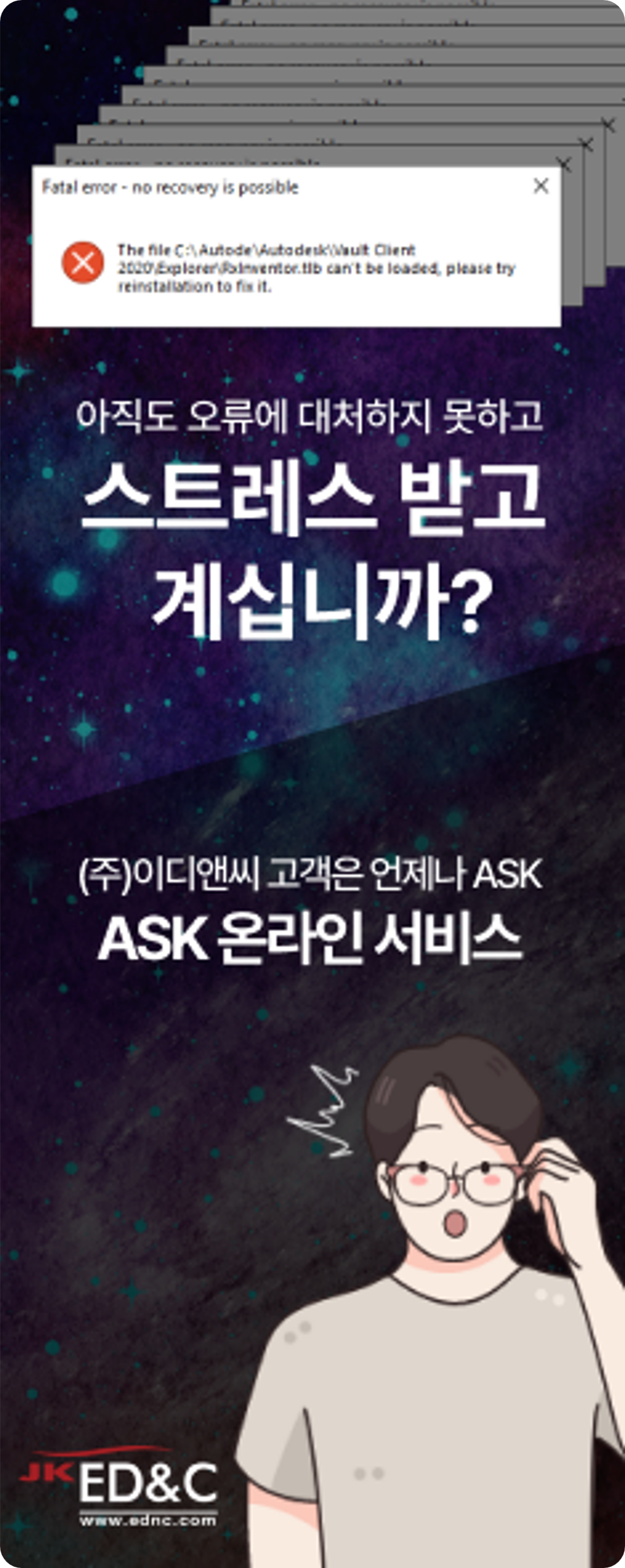PADS 설치 오류 문의
페이지 정보

본문
안녕하세요
기존에 pc 사용중이던 pads2.10 을 노트북에도 설치하여 같이 사용중이었는데 (동글키를 이동하면서)
다른 노트북에 설치하려고했더니 아래와 같은 메세지가 뜨는데요,
The license file does not contain any mobile Compute (Node-locked) licenses.
Please click OK and browse to a license file containing Mobile Compute (Node-locked) licenses.
Click the "Download License File" link to download your most current license file.
Click OK and browse to a license file containing Mobile Compute (Node-locked)
licenses or to go back and install Network/Floating licensing.
해결 방법 문의 드립니다.
Network/Floating 으로 설치한 후에 라이센스 적용을 하여야 할까요?
기존에 pc 사용중이던 pads2.10 을 노트북에도 설치하여 같이 사용중이었는데 (동글키를 이동하면서)
다른 노트북에 설치하려고했더니 아래와 같은 메세지가 뜨는데요,
The license file does not contain any mobile Compute (Node-locked) licenses.
Please click OK and browse to a license file containing Mobile Compute (Node-locked) licenses.
Click the "Download License File" link to download your most current license file.
Click OK and browse to a license file containing Mobile Compute (Node-locked)
licenses or to go back and install Network/Floating licensing.
해결 방법 문의 드립니다.
Network/Floating 으로 설치한 후에 라이센스 적용을 하여야 할까요?
- 이전글Pads logic 기본 Sheet border 받을수있을까요? 25.02.04
- 다음글문의드립니다. 25.01.17
댓글목록

EDNC님의 댓글
EDNC 작성일
안녕하세요, 이디앤씨입니다.
보유 중인 라이센스는 Node-locked 라이센스가 맞습니다.
설치 전에 환경변수 설정을 먼저 하신 다음 Install을 진행해보시기 바랍니다.
컴퓨터-속성-고급 시스템 설정-환경 변수에서 시스템변수 쪽에 새로만들기를 눌러 변수를 추가합니다.
변수 : SALT_LICENSE_SERVER
변수값 : C:\MentorGraphics\license_files\license.txt
변수값에는 라이센스 파일이 실제 위치한 경로와 라이센스 파일명을 넣어주시면 됩니다.
경로가 없는 경우에는 경로를 생성해주시고 라이센스 파일명을 변경하여 일치시켜주시면 됩니다.
감사합니다.