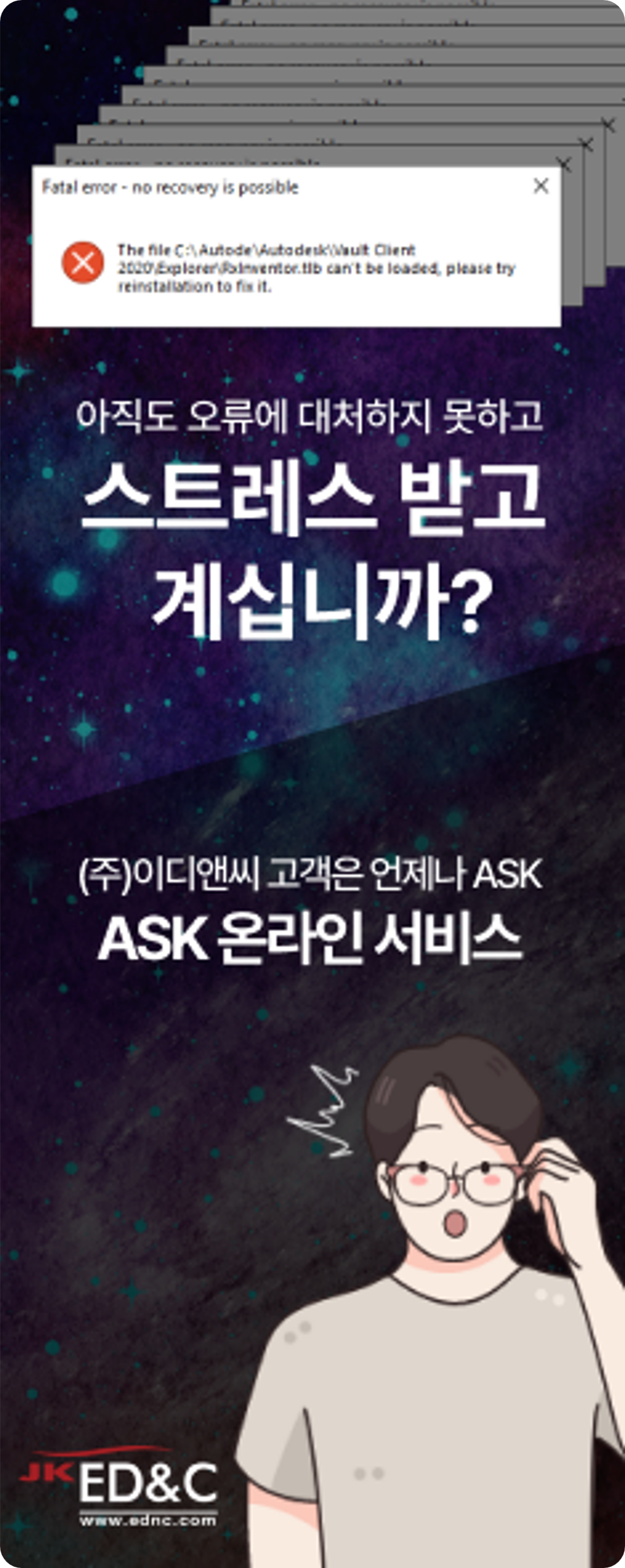PADS PADS 라이센스 문제
페이지 정보

본문
PADS license server를 옮기게 되었는데 PADS 실행시 아래와 같은 Licensing Note 메시지가 뜨면서 Demo 버전으로 실행됩니다.
확인부탁드립니다.
The following FLEXlm errors were found:
Server <a href="mailto:1717@kjh">1717@kjh</a>: The desired vendor daemon is down.
Check the lmgrd log file, or try lmreread.
Vendor:Host: kjh
License path: <a href="mailto:1717@kjh">1717@kjh</a>
FLEXnet Licensing error:-97,121
For further information, refer to the FLEXnet Licensing End User Guide,
available at "<a href="http://www.macrovision.com/">www.macrovision.com</a>".
Server C:flexlmlicense.dat: Cannot find license file.
The license files (or license server system network addresses) attempted are
listed below. Use LM_LICENSE_FILE to use a different license file,
or contact your software provider for a license file.
License path: C:flexlmlicense.dat
FLEXnet Licensing error:-1,234. System Error: 2 ""
For further information, refer to the FLEXnet Licensing End User Guide,
available at "<a href="http://www.macrovision.com/">www.macrovision.com</a>".
확인부탁드립니다.
The following FLEXlm errors were found:
Server <a href="mailto:1717@kjh">1717@kjh</a>: The desired vendor daemon is down.
Check the lmgrd log file, or try lmreread.
Vendor:Host: kjh
License path: <a href="mailto:1717@kjh">1717@kjh</a>
FLEXnet Licensing error:-97,121
For further information, refer to the FLEXnet Licensing End User Guide,
available at "<a href="http://www.macrovision.com/">www.macrovision.com</a>".
Server C:flexlmlicense.dat: Cannot find license file.
The license files (or license server system network addresses) attempted are
listed below. Use LM_LICENSE_FILE to use a different license file,
or contact your software provider for a license file.
License path: C:flexlmlicense.dat
FLEXnet Licensing error:-1,234. System Error: 2 ""
For further information, refer to the FLEXnet Licensing End User Guide,
available at "<a href="http://www.macrovision.com/">www.macrovision.com</a>".
- 이전글PADS 견적문의 19.11.12
댓글목록

이디앤씨님의 댓글
이디앤씨 작성일
안녕하세요.
서버 PC에서 PADS Service가 정상적으로 동작되지 않는 것 같습니다.
PADS Service 재 시작하신 후 다시 실행 부탁 드립니다.
그래도 문제가 동일하다면 02-2069-0099(397)로 연락주세요.
감사합니다.