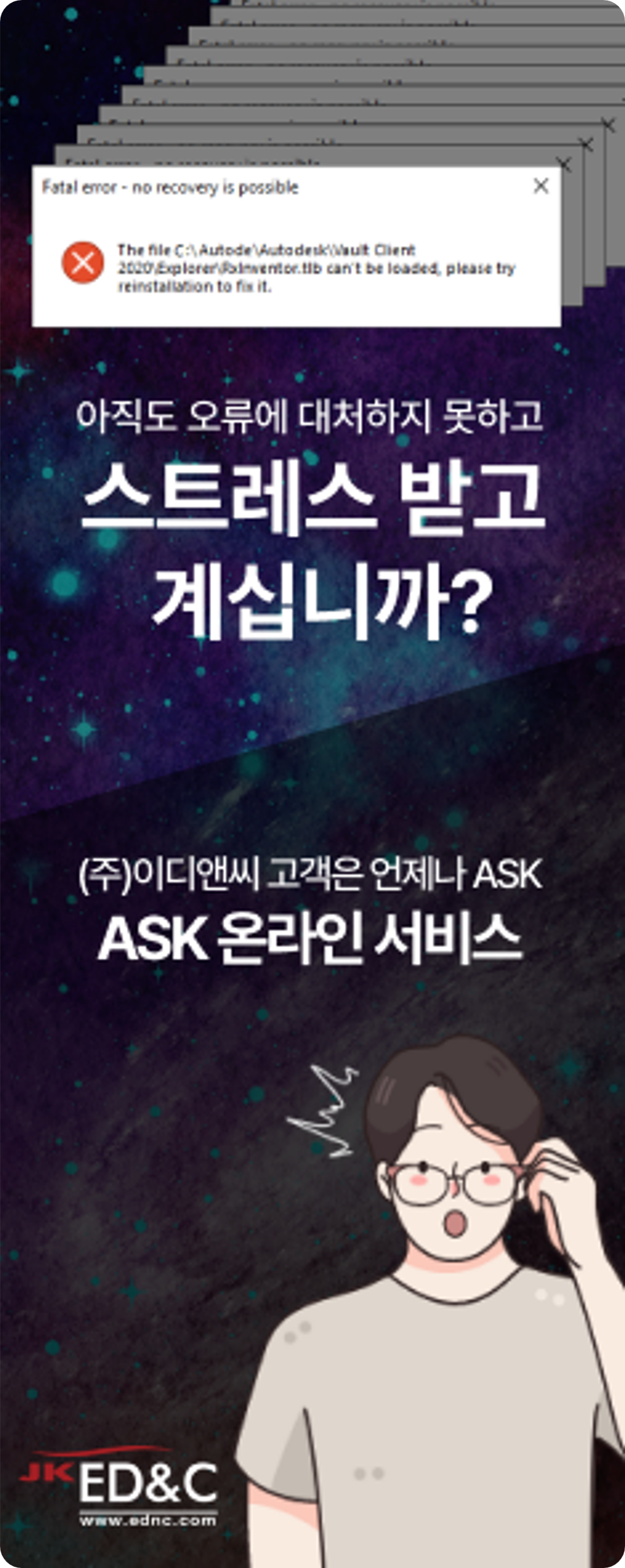PADS Layout Tutorial 중 Transferring 문제
페이지 정보

본문
LAYOUT Tutorial을 하던 중에 첨부와 같은,
- The aotorouting stategy file
c:MentorGraphicsPADSVX.1.2SDD_HOMEProgramsBlazeRouter.STG is not found
Check the file location settings inthe File tab of the Options dialog
메세지가 뜨는데요. 어떤 의미 인지 부연설명 부탁드려도 괜찮을 까요?
* OPEN previewpreroute.pcb -> View -> Nets -> Select +5V,+12V, GND -> Traces Plus the Following Unroutes
-> All Except Connected PlanNets -> Turn off the color None -> OK -> TOOL menu -> Lengh Minimization
-> Tool Menu -> PADS Router -> Autoroute in Foreground -> OK -> ...
- The aotorouting stategy file
c:MentorGraphicsPADSVX.1.2SDD_HOMEProgramsBlazeRouter.STG is not found
Check the file location settings inthe File tab of the Options dialog
메세지가 뜨는데요. 어떤 의미 인지 부연설명 부탁드려도 괜찮을 까요?
* OPEN previewpreroute.pcb -> View -> Nets -> Select +5V,+12V, GND -> Traces Plus the Following Unroutes
-> All Except Connected PlanNets -> Turn off the color None -> OK -> TOOL menu -> Lengh Minimization
-> Tool Menu -> PADS Router -> Autoroute in Foreground -> OK -> ...
- 이전글PADS 견적문의 19.11.12
댓글목록

이디앤씨님의 댓글
이디앤씨 작성일
안녕하세요. 이디앤씨입니다.
해당 메세지는 BlazeRouter.stg 파일에 대한 링크가 올바르지 않아 실행되는 메세지입니다.
1. 시작-모든 프로그램-PADS VX.1.2-Design Layouy and Routing-PADS Router을 더블 클릭합니다.
2. PADS Router가 실행되면, Tools-Options-Global-File Locations에서 Strategy File의 위치를 C:\MentorGraphics\PADSVX.1.2\SDD_HOME\Settings로 변경합니다.
감사합니다.