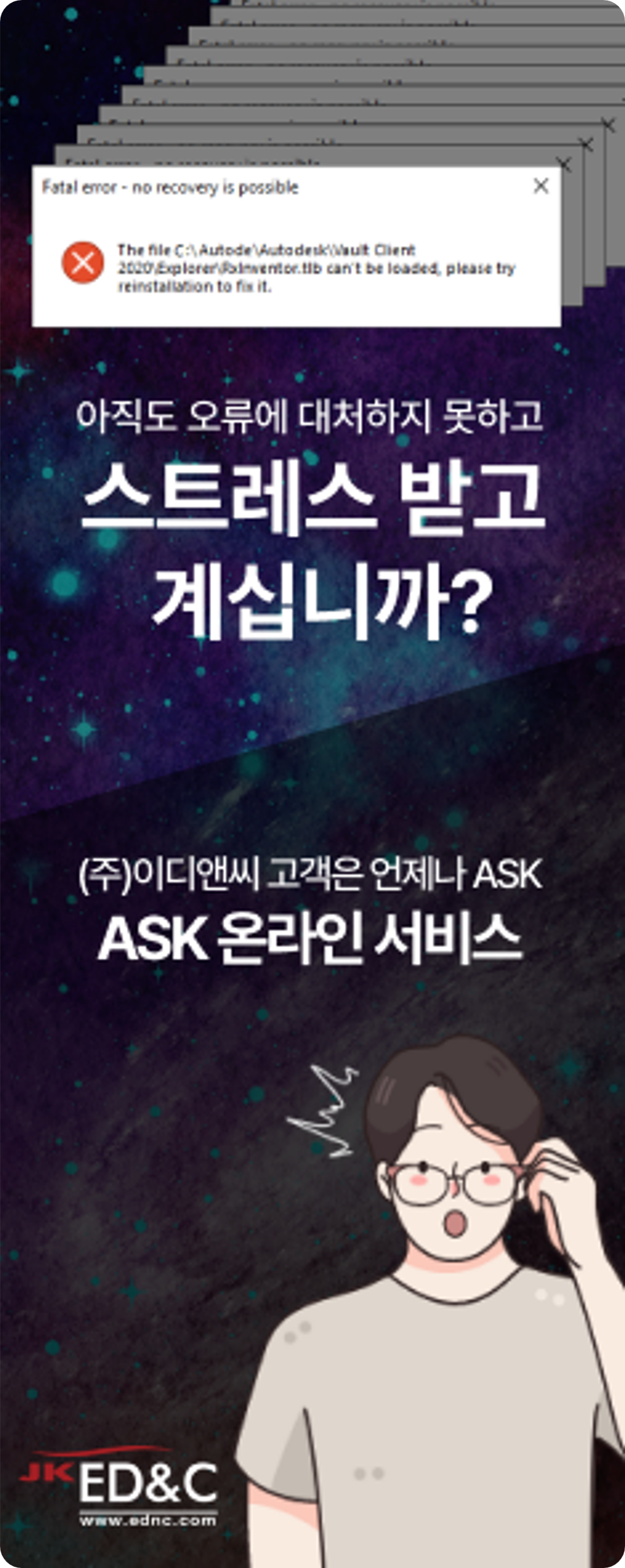PADS PADS 9.4 UserSettingsMigration Error
페이지 정보

본문
(주) 티에스이 김재균이라고 합니다.
현재 PADS 9.4 V 사용중입니다.
제 컴퓨터의 Shortcuts Setting을 다른 컴퓨터에서도 쓰고 싶어
기능을 알아보던중
UserSettingsMigration라는 프로그램이 내장되어 있는 것을 발견했습니다.
Migration options 중 Application Setting dml Shortcuts Setting 항목이 있습니다.
이기능은 Shortcut 설정을 Export / Import 할 수 있는 기능인지요 ?
기능 Test를 해보았습니다만.. 아래와 같은 오류가 발생합니다.
12/03/13 10:22:35:[info]:Start extract process
12/03/13 10:22:39:[error]:Cannot open registry key to read section Software\Mentor Graphics\PADS9_4\PADS Layout\Settings\DECALWIZARD_DUAL_TAB
12/03/13 10:22:39:[error]:Cannot open registry key to read section Software\Mentor Graphics\PADS9_4\PADS Layout\Settings\DECALWIZARD_POLAR_TAB
12/03/13 10:22:39:[error]:Cannot open registry key to read section Software\Mentor Graphics\PADS9_4\PADS Layout\Settings\DECALWIZARD_QUAD_TAB
12/03/13 10:22:39:[error]:Cannot open registry key to read section Software\Mentor Graphics\PADS9_4\PADS Logic\Settings\UFLS Settings PT
12/03/13 10:22:39:[error]:Cannot open registry key to read section Software\Mentor Graphics\PADS9_4\PADS Router\Options\TestPoint
12/03/13 10:22:39:[error]:Cannot open registry key to read section Software\Mentor Graphics\PADS9_4\PADS Archiver\Additional Files
12/03/13 10:22:39:[error]:Cannot open registry key to read section Software\Mentor Graphics\PADS9_4\PADS Archiver\Libraries
12/03/13 10:22:39:[error]:Cannot copy files to tmp dir C:\MentorGraphics\9.4PADS\SDD_HOME\Settings\BlazeRouter.DSF
12/03/13 10:22:39:[info]:Sucessfully copied files to temporary directory
12/03/13 10:22:39:[info]:PDS file created sucessfully
12/03/13 10:22:39:[info]:End extract process
파일은 정상적으로 만들어 지는데, 위 error 항목에서 보듯이 PADS9_4폴더에 PADS LAYOUT이라는 폴더는 없는데 임의로 만들어 주어야 하는 것인가요 ?
사용법이 궁금합니다.
- 이전글PADS 견적문의 19.11.12
댓글목록

김재균님의 댓글
김재균 작성일이기능은 옵션을 구매해야 하는 기능인가요 ..?

endc님의 댓글
endc 작성일
UserSettingsMigration은 원래 이전버전의 설정을 가져오기 위한 용도이지만 같은 버전의 다른 컴퓨터에서도 적용되는 것같습니다.
사용방법은 Extract로 .pds파일을 출력하고, Migrate로 .pds파일을 불러들이게 되어 있습니다.
Error는 필요한 파일이 설치가 제대로 되지 않은 것 같습니다.
일단 C:\MentorGraphics\win32\configurator.exe를 실행해서 다시 진행해 보시고 계속 Error가 나면
재 설치를 해보시기 바랍니다.
PADS2007이후에는 아래 순서로 진행하면 단축키를 설정 하실 수 있습니다.
--------------------------------------------------------------------------------------------------------------------------
In PADS2007 the Shortcut Keys are stored in registry.
You can copy the Workspaces registry key, and add it to another system.
If you right click on a registry key, you can Export it to a .reg file in Windows. If you double clicks on the .reg file, it will replace the workspaces registry key and restore the previous settings.
Try the Following:
1.From Windows, Start > Run > type regedit and click on OK
2.You will get Registry Editor Menu.
Navigate to HKEY_CURRENT_USER > Software > Mentor Graphics > pads2007 > PADSLayout > Workspaces
3.Select Workspaces > click Right Mouse Button > and select Export. You will get 'Export Registry File' popup menu.
4.Within the popup menu, Type the registry name and note down the location of the file you are going to save.
This reg file contains all the Shortcut Keys.
5.If you want to reload these Shortcut Keys, double click on the .reg file which is exported and you will get following message.
“Are you sure you want to add the information in C:\ to the registry?"
6.Click the 'Yes' button to confirm loading the 'Shortcut keys' reg file.
--------------------------------------------------------------------------------------------------------------------------